Is Building a PC Really Cheaper than Buying One?
This is a common misconception about computer building, and it's a bit more complicated than "building is cheaper than buying" or vice-versa. Luckily, it's pretty easy to break down the basics.
For Basic, Lower-End Computers: Buy
A lot of computer enthusiasts don't like to admit it, but PC manufacturers have the power of buying in bulk that you'll never have. Even with their markups, you can often get them cheaper than building your own, especially on the lower end of things. If you don't have a lot of specific needs—that is, if you just need a simple computer for web browsing, Microsoft Office, and other low-powered tasks—you'll probably get a cheaper system by buying one, and you won't notice a big difference between it and something you build yourself.
Keep this in mind as well: often, when you buy a pre-built machine, it comes with a copy of Windows (usually $100), a mouse, keyboard, and often even a monitor or speakers. If you build yourself, you'll have to buy those things separately, and the price can add up fast.
Also, this should go without saying, but just in case: if you need a laptop, buy one. Building a laptop is a whole separate ridiculous can of worms.
For Gaming, Overclocking, and Other More Focused Needs: Build
Once you get into higher price points and more specialized needs, though, the game shifts a little bit. Many gaming-focused desktops, like Alienware machines, are actually quite overpriced. You can build a comparable computer yourself for significantly less.
Plus, if you're building a more enthusiast PC, chances are you have more specific needs, which means you can build the perfect PC for you. If you're gaming, you can skip the hyperthreaded CPU and put more money toward a better video card. If you want to get more bang for your buck throughoverclocking, you can pick a motherboard that lets you do so, rather than buy a locked-down, pre-built PC.
Lastly, remember: when you build, you can upgrade more of the components, and re-use certain components in your next computer (like the case and power supply)—that isn't usually possible with a pre-built machine, since they often use proprietary parts. So over time, you may save some money depending on how often you upgrade and which parts you can save. This varies from person to person.
The Bottom Line: It Isn't So Black and White
The truth is—despite what some people may claim—there is no hard and fast rule. It depends on what you want to use your computer for. The above guidelines should help, but even they aren't set in stone. The best way to find out? Actually price out the parts yourself. See how much it'd cost to build a PC for your specific needs, and see if there are any equivalent pre-built machines out there. It's a little apples-to-oranges, but it's a good way to get an idea.
Of course, there are other reasons to build over buy, and vice versa. Getting support is easier for pre-built machines, but upgrading is easier on a computer you've built yourself. Plus it's just an empowering experience—and kind of addicting. When it comes to cost, though, it isn't cut and dry, so as with any big purchase, we recommend you do some research first to see what's best for you. If you do end up building your own, though, be sure to check out our guide on how to save as much money as possible. Good luck!
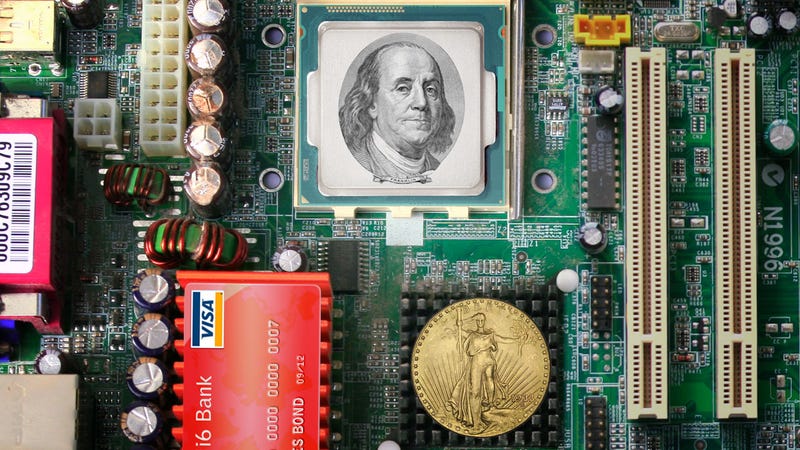








Leave a Comment